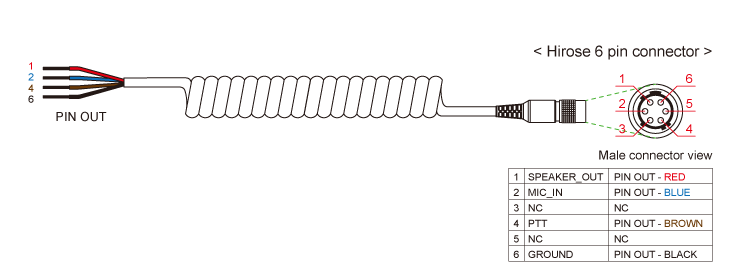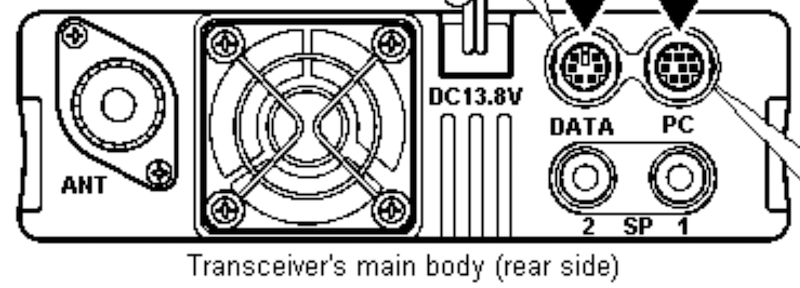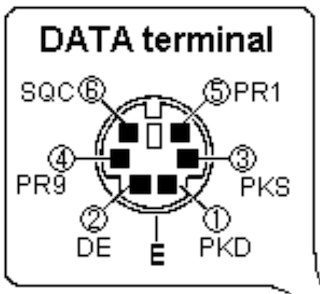Interfacing a Sena SR10 to a Kenwood TM-D710A radio
Interfacing a Sena SR10 to a Kenwood TM-D710A
A number of companies make radio communicators for mounting in a helmet. I've used Maxon devices on 49 MHz FM, Chatterbox communicators using FRS/GMRS frequencies, and most recently Sena with their 30K device using their proprietary mesh network and Bluetooth.
When we were using the Chatterbox, and even the Maxon, we were able to communicate with others who weren't wearing a helmet. Maxon offered a small handheld transceiver, and since Chatterbox uses FRS/GMRS frequencies, any device that operated there could join in the communications. This was useful when riding and biking together, or at Autocross with a helmeted driver and observers around the course.
Connecting the helmet radios with even more powerful radios has always been challenging. Sena offers a product called the SR10, sometimes called SR10-10 or SR10i, which connects into the Sena world using Bluetooth, and provides a bridge to another radio system. The other radio system could be an FRS/GMRS radio, an amateur radio HT, or with a little custom cable work, into an amateur radio mobile transceiver.
Very little information about the SR10 is provided by Sena on their web site. They offer a product comparison chart comparing their Freewire, SR10, and SM10 devices which you can see here:
https://www.sena.com/product-comparison-others
and a product page for the SR10/SR10i here:
https://www.sena.com/product/sr10-sr10i/faq
(Note that there's no indication about what's different between an SR10 and an SR10i. If you know, please let me know.)
On the product page, they list the following text:
Making 2-way radios work with this unit.
The SR10 supports 2-way radios in the attached file at this moment. The other 2-way radios might work with the SR10 as long as the cable pin-out matches. Otherwise, you will need to make your own custom cable on your own.
But there is no "attached" file.
Sena lists the following accessories:
SC-A0113 2-way Radio Cable for Icom Twin-pin connector
SC-A0110 2-way Radio Cable for Kenwood Twin-pin connector
SC-A0112 2-way Radio Cable for Motorola Single-pin connector
SC-A0106 Nokia Phone Cable, 3.5mm 4-pole (3.5mm 4-pole on both ends)
SC-A0114 2-way Radio Cable for Yaesu Single-pin connector
Not listed in the accessory page, but available from Amazon, and probably from Sena:
SC-A0116 2-Way Radio Cable with Open-Ended Wiring
SC-A0111 2-Way Radio Cable for Motorola Twin-Pin Connector
SC-A0115 2-Way Radio Cable for Midland Twin-Pin Connector
All of these cables with the exception of the Nokia (SC-A0106) connect to the 6-pin Hirose connector on the SR10.
Not included in the SC-A0116 package, but available on the Sena web site (with a little digging), is this very helpful graphic:
SC-A0116.png
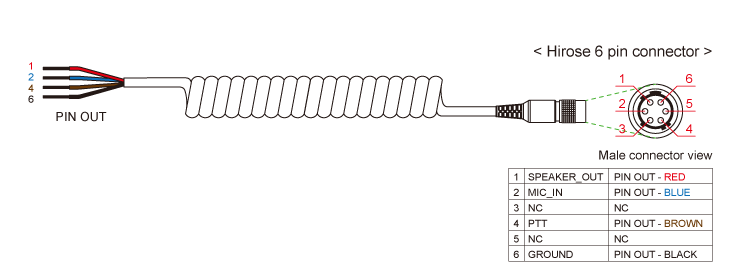
This graphic shows the Hirose connector with its six pins and how they connect to the 4-wire cable.
Hirose pin 1 connects to Audio Out from your radio. Wire color: red
Hirose pin 2 connects to Audio In from your radio. Wire color: blue
Hirose pin 3 is not connected
Hirose pin 4 connects to PTT (Push To Talk) on your radio. This is grounded when PTT is pressed. Wire color: brown
Hirose pin 5 is not connected
Hirose pin 6 connects to radio ground. Wire color: black
So, to repeat, when using the SC-A0116, you connect red to audio out from your radio. Blue to audio in to your radio. Brown connects to PTT, and black connects to ground.
Since there's little standardization on connections on mobile radios, each brand, and perhaps each model within a brand may need its own connector type and its own pinouts. I have successfully connected the Sena SR10 to my Kenwood TM-D710A mobile radio. The TM-D710A has two connections on the read of the radio. One is labeled "Data", and the other is labeled "PC".
Kenwood TM-D710A Rear Panel.png
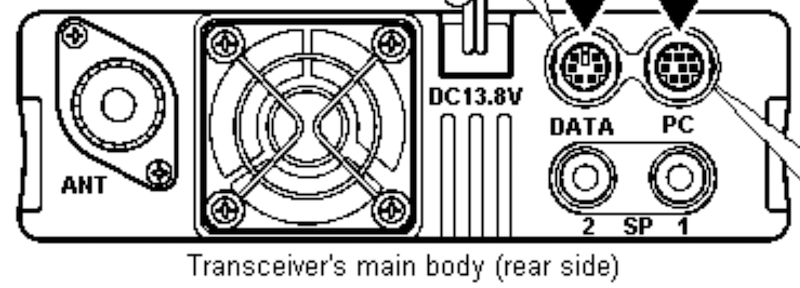
The "PC" connection appears to be a form of RS-232 serial communications, and is not required or useful for this topic.
The "Data" connection provides everything we need to connect the SR10.
Kenwood TM-D710A Data Terminal.png
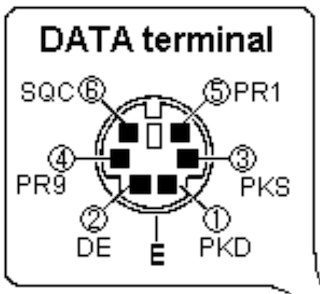
The Data terminal uses a 6-pin mini-DIN socket, and requires a 6-pin mini-DIN plug. You may have seen this connector before on the old "PS/2 Keyboard" and "PS/2 Mouse". It might be possible to butcher one of those devices to get the cable you need for this project.
6-pin mini DIN connector.png

I have no idea if this one will work or not, but it looks and sounds right. If it has all four wires in it that the radio needs, you can buy this cable and cut one end off to get the connector and cable:
https://www.amazon.com/Mini-Din-Male-Black-Cable-feet/dp/B005J1LEZK/
Of course, if the link above doesn't work, just search for "6-pin mini din cable", and you'll find one.
So, on the Kenwood, the 6 pins of this connector are listed as:
| 1 | PKD | Audio Out (out of radio) |
| 2 | DE | Ground |
| 3 | PKS | PTT |
| 4 | PR9 | Data Out |
| 5 | PR1 | Audio In (in to radio) |
| 6 | SQC | Squelch |
We need to be concerned only with Audio In/Out, PTT, and Ground, as noted above.
Here's the final configuration to connect the SR10 via the SC-A0116 to the Kenwood TM-D710A:
| Connect red to pin 5 on the 6-pin mini DIN |
| Connect blue to pin 1 |
| Connect brown to pin 3 |
| Connect black to pin 2 |
A little more information:
On the SR10, when you press the PTT button, it connects the red wire to the black wire. In other words, it grounds the red wire. On some radios, you may need to insert a specific resistor in this line. This is not the case with the Kenwood TM-D710A
Other radios that use this cable connection:
In addition to the Kenwood TM-D710A, it appears that the Kenwood TM-V71A and the Kenwood TM-D700A use the same connection with the same wiring. So, you should be able to use the Sena SR10 with it with the same cable you built above.
From what I've been able to learn while searching for information to connect these devices, the 6-pin mini-DIN connector and the pinouts of the connector have been a standard for some time now. Some excellent information is available here:
https://soundcardpacket.org/7miniDIN.aspx
Now, a word about Sena "customer support".
You can stop reading now, all the useful information about interfacing the radio is above.
It's intensely frustrating to me to engage with a company's tech support people and get the run-around. At this point on this project, I was able to do everything I needed without any guidance from customer support, but knowing what I know now, it would be 1) incredibly easy for Sena to provide a cable that goes from the Hirose connector on the SR10 to the 6-pin mini-DIN used by so many radios, or 2) to provide a document which includes interfacing information for a variety of radio systems, especially when those systems have standard interfaces like this one.
I sent my initial query asking for assistance:
Me: "Hello, I'm hoping that you may have had some experience with interfacing the SR-10 to a Kenwood TM-D710A radio, or that one of your brilliant engineers could provide a little guidance. I have two 30K units, the SR-10, the Kenwood cable (for the Kenwood HT), and the pigtail cable for interfacing with other devices.
I have some information about the Data and PC connections on the rear of the TM-D710A, and the send / receive audio connections seem straightforward, but the Push-To-Talk connection still eludes me.
I'm attaching the PDF which shows the electrical connections, and it would be absolutely wonderful if you could provide some guidance on the connections between the SR-10 pigtail cable and the radio.
Thank you very much."
The initial response from their automated system, so far, so good:
"Thank you for contacting SENA Customer Support.
An agent will get back to you to assist you with your request.
I also want to share the link to our Sena Support Center where you will find quick links to FAQ articles, Product Registration, Software, and videos online: https://www.sena.com/support"
Then came the response: "Thank you for contacting SENA Customer Support.
The SR10 is designed for two-way radio if you used it on the Kenwood TM-D710A it will only transmit audio but you cannot transmit as a mic meaning your CB will not work that is the reason why every time you used your CB it will elude you."
Uh-oh, we're having support communication issues now. I replied: "While I appreciate the response, something has gotten lost along the way.
The Kenwood TM-D710A is an amateur radio transceiver — that is, it is a two-way radio. And as you mention, the SR10 is designed for use with a two-way radio.
What I was hoping for was a little customer support in the form of interpretation of the electrical connections between the SR-10 and the Kenwood.
Functionally, the Kenwood TM-D710A is equivalent to the Kenwood handheld transceivers which you sell a cable for. The troublesome part for me was making the electrical connections between the pigtail cable (Sena SC-A0116) and the radio."
We're still not getting anywhere with this response: "The SR10 and its cable only work on a handheld radio not with the Kenwood TM-D710A type of radio."
So I had to point out that Sena sells a cable to do this: "Please see:
Sena SC-A0116 cable
This is what I have been asking about, and what I was referring to in my query on September 24.
Thank you."
Now we're getting nowhere: "I already look at the part number and confirmed with the higher tier and it is not compatible with the Kenwood TM-D710A type of radio that you have."
So the "higher tier" support folks at Sena are just as out of touch.
I gave up: "Please get back to your higher tier and report that they are incorrect.
With no guidance and incorrect advice from Sena Help Desk, I have it working now. I was hoping that you-all would come through with some positive or useful information about your products, but that didn't happen.
I'm disappointed, and will be sure to pass along my support experiences with Sena products to other communication system users.
Many of the products that Sena produces are communication devices. The SR10 is a device to interface communication devices. Communication comes in the form of two audio signals (one in each direction), and an indication of a need to transmit. Any radio transceiver, including an amateur radio like mine or many other devices should be able to be interfaced to the SR10, and the Sena SC-A0116 cable was an intelligent engineer's approach to providing that interface. I was seeking a little guidance and didn't expect to be mislead.
When you and your higher tier is providing No Useful Help, and then topping it off with invalid and incorrect information, you waste everyone's time, diminish Sena engineer's efforts, and ultimately damage the company reputation."
And now they want me to do their work for them: "Could you please provide us a video on how you do it to work on your Kenwood TM-D710A."
And this web page is a result of that request, me: "Hi Ren, I'm not sure I'm up to spending all the time it would take to produce a video showing how to interface the SR10 with a Kenwood radio.
However, if you're agreeing with the idea that you were providing incorrect information, and that your higher tier provided bad information, and you're asking me to show how to use your hardware so that you can provide good information to your next customer, I'll document the wiring between the two devices for you.
I'm sure you can tell that I'm annoyed by the treatment I have received, but if it helps the next person, I'm willing to assist."
I'm Pete Norloff, KG4OJT.
You can reach me at my call sign [AT] toward.com